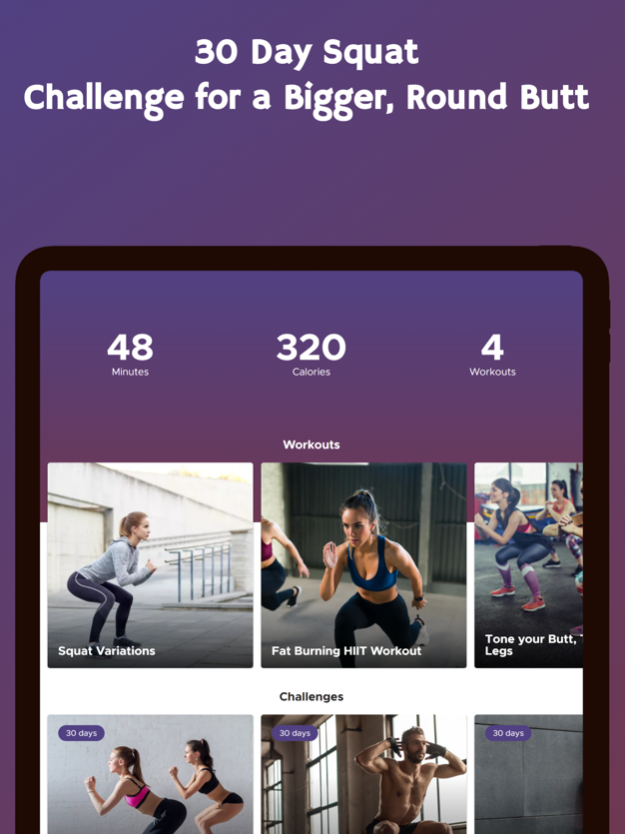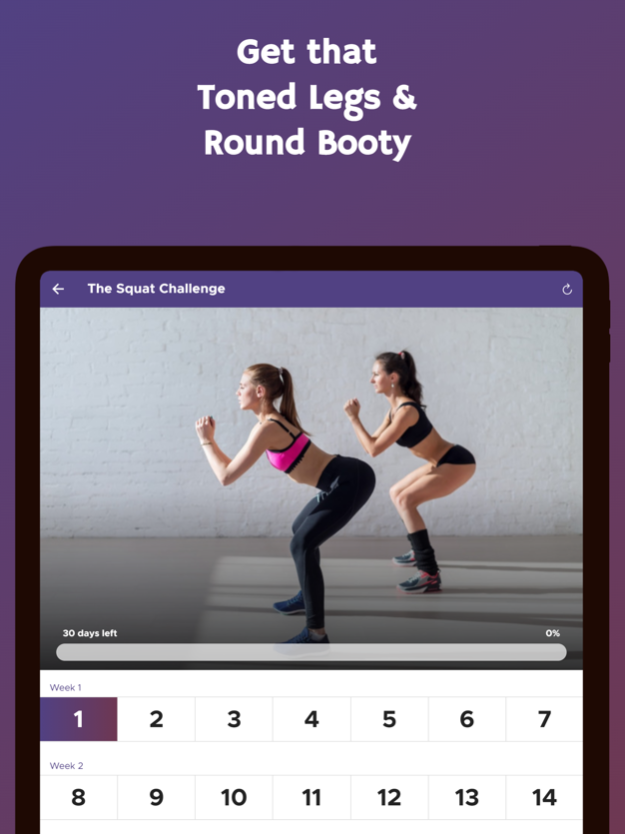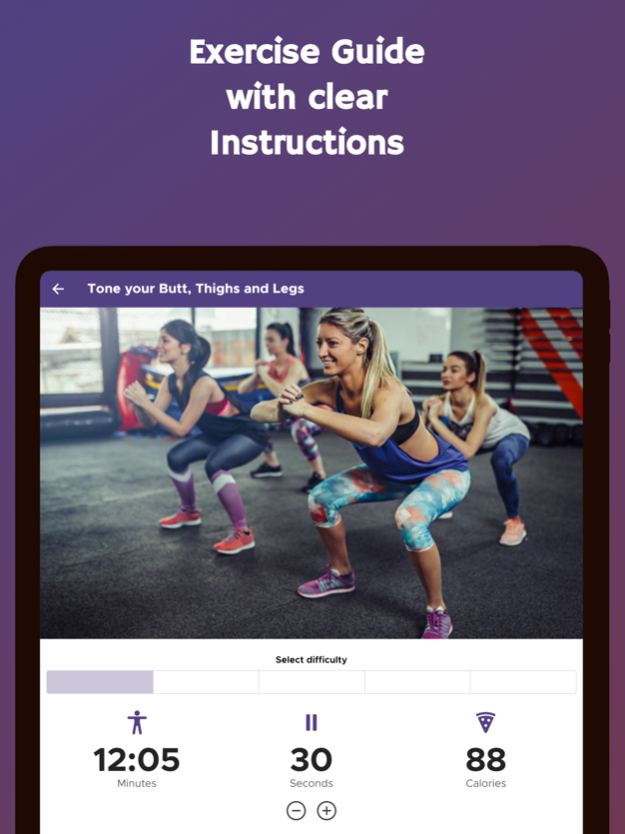The 30 Day Squat Challenge 22.0.1
Free Version
Publisher Description
Squats are awesome because they provide a great workout for multiple muscle groups, including the butt, thighs, and core. When it comes to butt-sculpting moves, there's no better exercise than the squat. Even better? This 30-day squat challenge that tones and sculpts.
Take up this 30 Day Squat Challenge and tone up and boost your leg and butt muscles and body strength to the max.
If your goals are to slim down your legs, build your booty, gain some lower body leg strength and see results fast, then this quick and easy 30 day squat challenge is perfect for you.
Because squats work multiple large muscle groups at once, they have a very high metabolic cost (especially when weights are added into the equation).
In order to complete and recover from big exercises like the squat, our body requires a significant amount of energy (calories). We love that fat burning, muscle building combo — a combo that will result in an increased metabolic rate even when you’re not dropping ass to grass.
Oct 25, 2022
Version 22.0.1
New workouts, fresh exercises, and the greatest 30-day challenges.
About The 30 Day Squat Challenge
The 30 Day Squat Challenge is a free app for iOS published in the Health & Nutrition list of apps, part of Home & Hobby.
The company that develops The 30 Day Squat Challenge is Stefan Roobol. The latest version released by its developer is 22.0.1.
To install The 30 Day Squat Challenge on your iOS device, just click the green Continue To App button above to start the installation process. The app is listed on our website since 2022-10-25 and was downloaded 1 times. We have already checked if the download link is safe, however for your own protection we recommend that you scan the downloaded app with your antivirus. Your antivirus may detect the The 30 Day Squat Challenge as malware if the download link is broken.
How to install The 30 Day Squat Challenge on your iOS device:
- Click on the Continue To App button on our website. This will redirect you to the App Store.
- Once the The 30 Day Squat Challenge is shown in the iTunes listing of your iOS device, you can start its download and installation. Tap on the GET button to the right of the app to start downloading it.
- If you are not logged-in the iOS appstore app, you'll be prompted for your your Apple ID and/or password.
- After The 30 Day Squat Challenge is downloaded, you'll see an INSTALL button to the right. Tap on it to start the actual installation of the iOS app.
- Once installation is finished you can tap on the OPEN button to start it. Its icon will also be added to your device home screen.